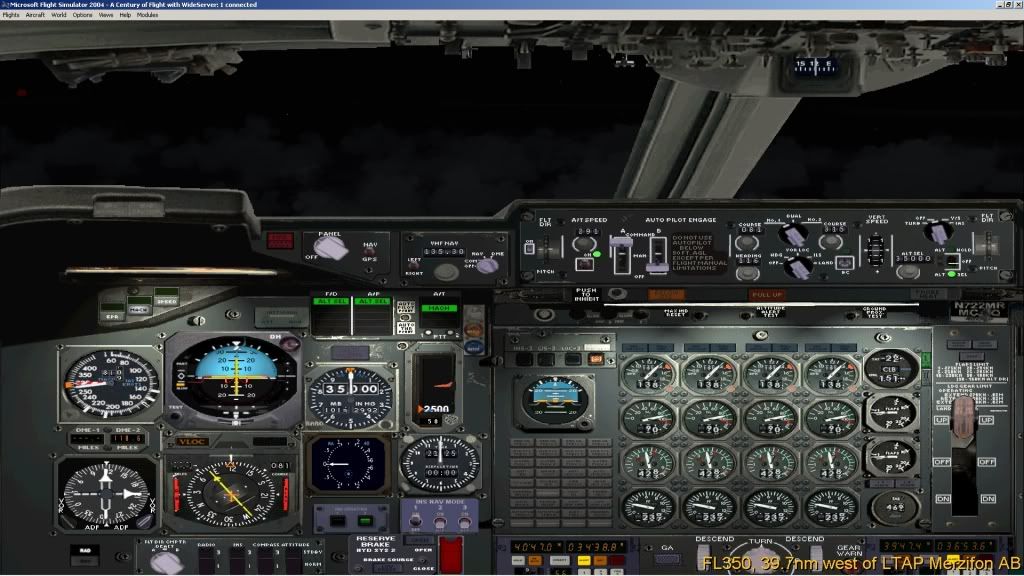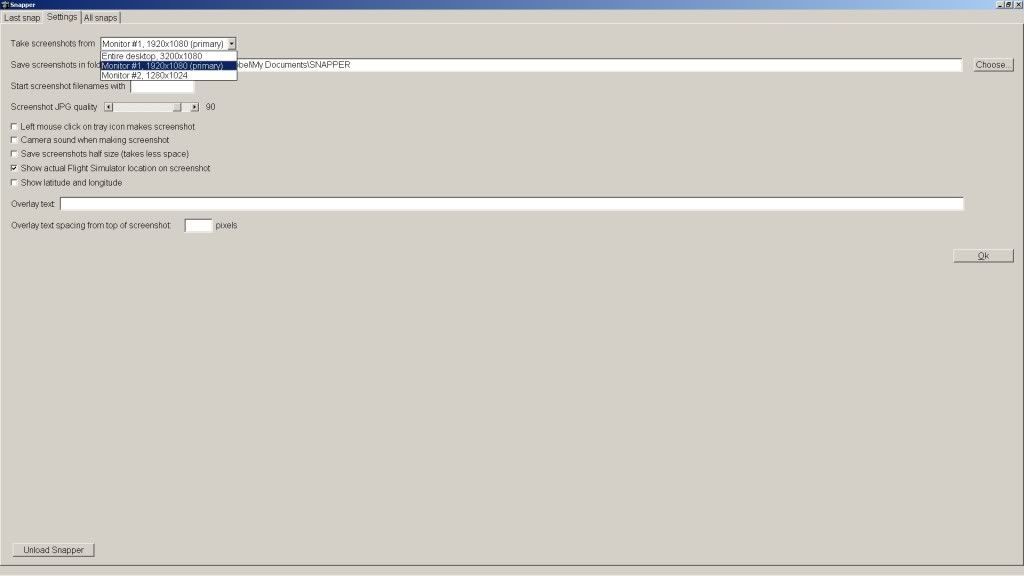Page 1 of 2
My Last RFP flight
Posted: Mon Nov 15, 2010 11:56 pm
by jacques
Re: My Last RFP flight
Posted: Mon Nov 15, 2010 11:58 pm
by jacques
I think they need to be a bit bigger.
Re: My Last RFP flight
Posted: Tue Nov 16, 2010 2:31 pm
by raa57
nice pics jay

shame about the size,good to see the im not the only one flying the old lady

just out of interest i used photobucket to post my images,just paste the img code into your forum post and voila!!!same as my massive signature pic

regards terry
Re: My Last RFP flight
Posted: Sat Nov 20, 2010 1:27 am
by jacques
I couldn't get the larger image to load directly to the page...I got the red"x" instead of the pics. The small thumbnails can be clicked and it directs you to a larger pic on the imageshack site (along with adverts

) I would much prefer your method if I could get it worked out. Sadly, I haven't had the time to really dig into the site and read all the info. I do like what you've been posting, and I see you've become fond of the "queen". I love the fact that you are constantly involved in flying the plane: loading waypoints, updating the INS, checking fuel...it s just a lot of fun to fly.
Jay P
Re: My Last RFP flight
Posted: Sat Nov 20, 2010 1:34 am
by raa57
HAHA yeh its a lot of fun but also a lot of work

a real pilots aircraft

wait for the flak!!!!
to be honest with photobucket i never really looked into the site at all but was recommended by a freind and so far so good, no pop-ups,no adverts no dodgy emails either just upload and away you go


you need to sign up off-course
and another thing that is good for getting rid of adverts and such like is ADBLOCK-PLUS which is an add on for firefox from mozillas site it enables you to block almost anything on the page you are looking at,
you can even block the GOOGLE banner from its search page

and also those annoying advers at the start of some video sites very handy
regards terry
Re: My Last RFP flight
Posted: Sun Nov 21, 2010 12:03 am
by raa57
THATS BETTER JAY




Far better looking shots

what tool do you use to take the shot?
i was using SHIFT+PRTSCRN for long enough but have just discovered a wee tool called snapper heres the link
http://www.michielovertoom.com/software/snapper//
its good for getting a few shots in quick succesion
heres a link to some shots i took earlier tonight for A.Nother VA
 http://www.virtualcargolux.org/unicom/v ... ?f=2&t=123
http://www.virtualcargolux.org/unicom/v ... ?f=2&t=123
OK that doesnt work i will PM them to you
regards terry
Re: My Last RFP flight
Posted: Sun Nov 21, 2010 5:46 pm
by John Khan
I use Imageshack for forum pics. It is easy to use and the pics can be resized

[/url
Click "BROWSE" find your saved image and double-click it. Select "UPLOAD NOW".
Note the Resizing selection and where I have mine to get these...
When the nest screen comes up......

Select the "Forum Code" (Make sure you get all of it) Then CTRL-C and CTRL-V into your "POST A REPLY" It will look like this.....

You can delete the Imageshack ad. (Uploaded with......) - that comes with it if you want, - or just select the picture part of the forum code.
Obviously you have to go back to the Browse screen in Imageshack each time to get the next pic.
I'm sure you know how to do this but it might be useful for some others. You do get the adverts. but I just ignore them, - no big deal.
What I need is a good screen printer like the old Printscreen. I use the Snipping Toll which is so slow and cumbersome I had to Pause the flightsim to get the pics without landing whilst I was sorting them
I'll try that Snapper Terry.
John
Re: My Last RFP flight
Posted: Sun Nov 21, 2010 7:37 pm
by raa57
you will be well impressed with snapper john,

and if we all get it justin will have to fork out for more web space with the amount of screenshots we will be uploading:lol:


and for the adverts try looking at "adblockplus" its an addon for firefox works a treat
using snapper the files are all fairly small under 1mb normally for a 1920x1080 pic
on a more serious note im about 1 hour away from OMDB in the 747-200 for another unamed VA on vatsim but have missed the ATC at OMDB as they have all packed up and gone home


but I have managed to get the hang of updating the INSs well delighted we mesel


Single updating
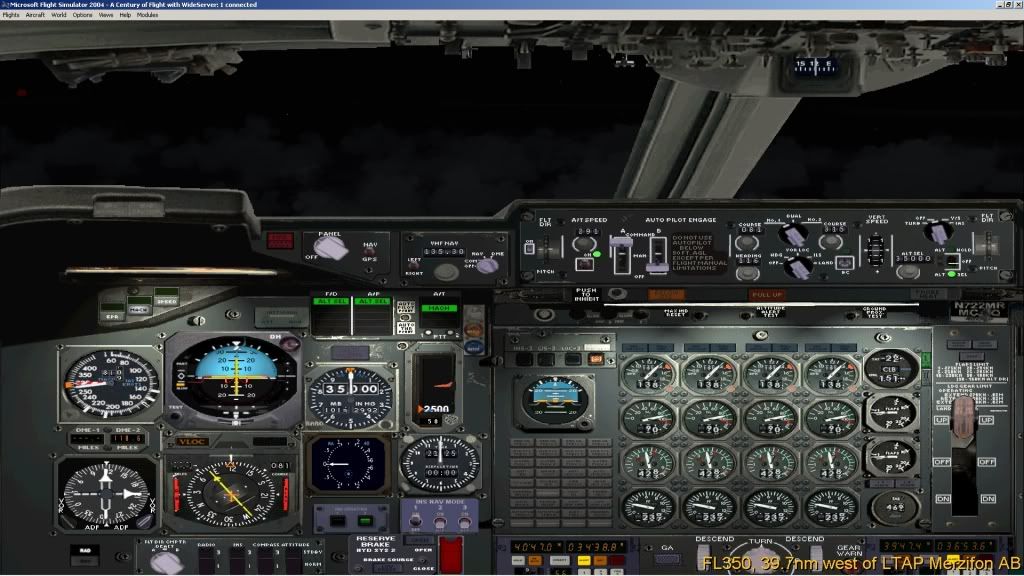
And dual

regards terry
Re: My Last RFP flight
Posted: Mon Nov 22, 2010 3:05 am
by jacques
John,
You know, thanks for that. I
have been struggling with this somewhat. I think I was clicking on the thumbnail size at one point for the code, then I re-sized to gigantic and clicked thumbnail code again... it was a mess. I think I have almost got them sized to the point that I want. The step by step helped me sort out what I was doing wrong!
Terry, I've been using Snapper for a while and have a growing file of shots taken on various flights. I really like the program as well, very easy to use, and doesn't seem to cause any strange conflicts on the keyboard.

Uploaded with
ImageShack.us
Just a test to make sure I'm on the right path

.
Jay P
Re: My Last RFP flight
Posted: Mon Nov 22, 2010 12:24 pm
by mav214
Much better. Nice looking shots Jay.
Re: My Last RFP flight
Posted: Wed Nov 24, 2010 11:16 am
by Brogs
Test Pic, thanks John, finally got rid of the thumbnails


Re: My Last RFP flight
Posted: Sun Nov 28, 2010 10:36 pm
by John Khan
Firstly, I have downloaded Snapper and tried it. I prefer to select what the picture is going to be, rather than just taking the whole screen. I found the Snippimg Tool good for this, (as was printscreen.) Is there a way to do this with Snapper?
I am noticing the wierd paint job on the Atlas aircraft, like the problems we had a while ago.
John
Re: My Last RFP flight
Posted: Mon Nov 29, 2010 1:13 am
by raa57
hi john,
No i dont think you can do what your asking like only print a certain area of the screen,
the only settings i know of are whole desktop or seperate monitors if you are running two heres a pic of the setting page
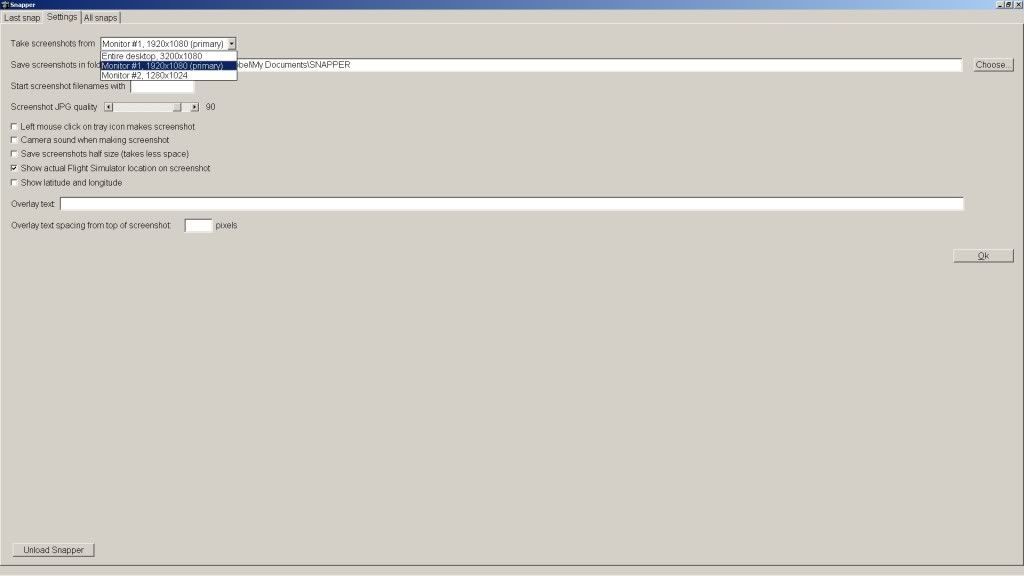
so then i tried downloading this
http://download.cnet.com/Gadwin-PrintSc ... 23018.html
not sure if its the same as what you run john but it lets you resize shot as you take them with your mouse+prtscrn seems ok although not fast as snapper for shots in succesion but i havnt tried adjusting any of its setting yet so wil wait before condeming it

,it also seems to have more settings than snapper does too
ANd the interesting thing is i took a few shot to see if my paint jobs were ok whilst running both prtscrn45 + snapper and as you can from below these pics were uploaded from the snappers folder and it appears that prtscn45 is resizing the pics snapper takes as i am using the same hot key for both progs,maybe not good idea must try them seperatly or at least seperate hotkeys,not sure if this is good for my systems health,Windows gets confused with itself often enough without me trying to upset it running 2 progs doing same job.



as you can see my paintwork is superb but then i think they put more TLC into the -200s than the -400s at boeings paintshop


is your paintjob by globecargo or PMDG?i mean where did you download it?
but i cant see why that would matter if it was displaying ok before why would it start that now?
also back to snapper i have been noticing that if i use it during T/O during a flight sometimes it like it goes to sleep,like a while later or even hours later when you want to take a piccy you press prtscn then goto snappers folder and there no pic?even have to sometimes retell it what destination folder to use and thats without shutting it down,maybe its something to do with windows more than snapper itself im not sure at the moment.but lately it has let me down on a few good looking sreenies then when i check the folder nothing



so if anything john ithink we are going backwards on this one


EDIT i just realised its mikes textures that are looking funny not yours john sorry will direct any questions i posted to mike then
regards terry
Re: My Last RFP flight
Posted: Mon Nov 29, 2010 5:56 pm
by John Khan
Yup Terry, I meant Mike's.
That Printscreen is the one I used and seemed the best. The one you have is a later version but unfortunately, as per the information, is still not for W7 X 64, which is what I now have.
Wait, ------ I went back and saw on the top that it is for W7, however, after I downloadedand installedit, it doesn't say W7 anywhere. Let me try it and get back.....
Installed but will not start. Maybe something to do with 64 bit system. I'll check with Gadwin.
It's a shame Snapper doesn't have a selection for which part of the screen to print. I found that perhaps the best part of Printscreen.
John
Re: My Last RFP flight
Posted: Mon Nov 29, 2010 6:10 pm
by raa57
hi john,
yeh i like the printscreen prog too,espescially the way you can choose what part of the screen thanks for puting me onto that

i never noticed that it wasnt for W7 im syill on good old XP
will keep a look out for a better screenshot tool an let you know if i find any,
have you any preference for a flight together nearer xmas?long haul,out and return or whatever tickles your fancy john?will give vatsim forums a check for upcoming events that are on

what sort of time do you usually fly online local time/zulu time?
regards Terry










 [/url
[/url