On the ramp at DXB

On the ramp at MIA (western U)

Taxing past the DHL facilities at LAX

Taxinbg out at LFMN on a flight to BRU

lined up on 4L

cleared for takeoff

climbing out 22,700 for FL390 over southern France

Just exited rwy 20L at BRU

After I begin taxiing away from the runway at BRU , look what's landed after me.

More sights from the ramp at BRU






My parking spot next to a European Air Transport A-300

These next ones were from a recent PIK-AMS flight..
Taxing out behind 2 company aircraft

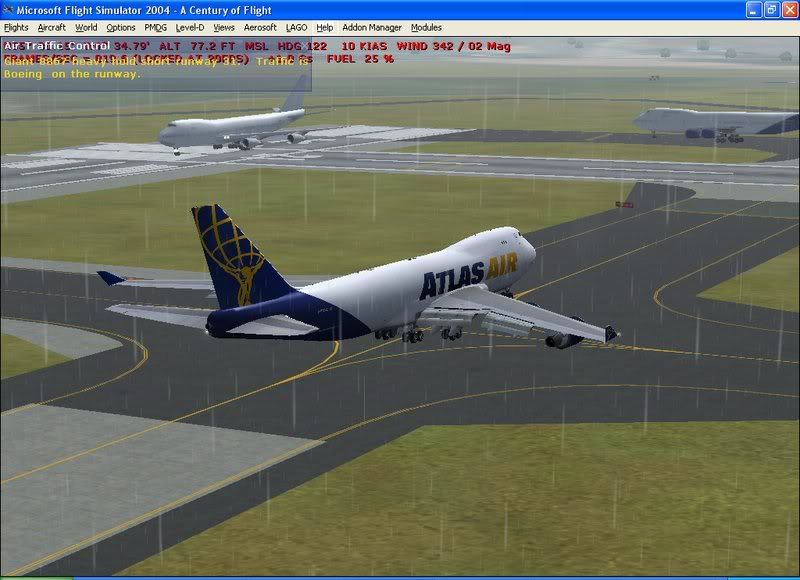


Here are some sights after the landing at AMS
Just exited runway 06

taxing past the KLM Cargo ramp.. hey how did Martinair get there?

Now we've crossed 06-24 and are taxing past the area where the spotters usually are

finally on stand at the Polar "temporary" building at AMS





